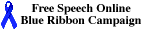| This material has been developed to accompany: |
| Searching Email Discussion Group Archives and Usenet Newsgroup Archives |
| This material has been developed to accompany: |
| Searching Email Discussion Group Archives and Usenet Newsgroup Archives |
Topics
People have been using email since the beginning of the Internet, and those with common interests formed email discussion groups - also called interest groups, mailing lists, or listservs - each based on a specific topic.
Usenet, which originated independently of the Internet, is a system for exchanging messages called articles arranged according to specific categories called newsgroups. The articles (messages) are passed from one system to another, not as email between individuals.
Both of these give some valuable resources when searching for information on specific topics or when you want answers to questions:
Internet Email Discussion Groups
Email discussion groups are made up of people anywhere on the Internet who
agree to communicate, using email, as a group where the messages they share
are related to a certain topic.
Got Questions about email? Take a look at
|
![]() If you need help from the software that manages the discussion group
send email to the administrative address with the message HELP
If you need help from the software that manages the discussion group
send email to the administrative address with the message HELP
| |
The body of the message should contain only subscribe
list-name your-full-name Using the example: Send email to LISTPROC@Listproc.umw.edu with the message subscribe TEST-LISTPROC Your Full Name |
| |
The body of the message should contain only unsubscribe list-name Using the example: Send email to LISTPROC@Listproc.umw.eduwith the message unsubscribe TEST-LISTPROC |
|
| To post a message, question or reply to the group send email to the list address | ||
Many lists are archived, which means that collections of past messages are kept
so they can be retrieved by members.
One site that provides searchable archives is Listserv system at
University of Buffalo
Some lists keep collections of FAQs -- Frequently Asked Questions -- about the topics discussed on the list and other files useful to the group members. To get a list of the names of the files in a group's archives, send email containing the command INDEX LIST-NAME to the administrative address for the list. Substitute the name of a specific list for LIST-NAME. For example, to get the archives for the list TEST-LISTPROC, send the message INDEX TEST-LISTPROC to LISTPROC@Listproc.umw.edu
You're likely to hear about some lists from the folks you correspond with on the Internet; you'll also see lists mentioned if you read Usenet news, you'll see some mentioned in other things you read, or you can use one of the services available on the Web that's listed here.
(See the book for the details.)
Another popular means of exchanging information is Usenet news; sometimes it's called Netnews or just News. You use Usenet news for the same reasons you use a discussion group-to exchange or read information dealing with specific topics. Some ways that Usenet news differs from discussion groups are:
There may be several articles on the same topic in a single newsgroup. If each of the articles was posted as a follow-up to some original article, then the collection of these articles is called a thread.
Each newsgroup has a name that gives the topic or topics for the articles in the group. The groups are arranged or named according to a hierarchy. When you look at the name of a newsgroup, you'll see it usually consists of several words or names separated by periods. The first part of the newsgroup name is the name of the top level of the hierarchy. Moving to the right, the names become more specific. Here is a nice long name: rec.music.makers.guitar.acoustic.
Starting on the left, rec, is the name of a top-level group that includes groups that deal with artistic activities, hobbies, or recreational activities. The next name, music, indicates the group deals with topics related to music. The next, makers, tells you this group is about performing or playing music rather than another activity such as reviewing music or collecting recordings. The last two names, guitar and acoustic, pretty much nail this down as dealing with discussions or other matters related to playing or performing acoustic guitar. Here are a few other groups in the rec.music hierarchy to give you a feeling for this naming scheme: rec.music.makers.piano, rec.music.makers.percussion, rec.music.marketplace, rec.music.reggae, rec.music.reviews.
There are more than 30,000 newsgroups and several major, top-level categories. We won't list the categories here. A complete list, "Master List of Newsgroup Hierarchies" , is maintained by Lewis S. Eisen.
Starting the Newsreader. In Netscape Communicator, click on Communicator in the Menu Bar and then select Newsgroups from the pull-down menu. (Check the online help from your browser for other ways to access Usenet news.) That opens window called the Netscape Message Center which lists your mail boxes and the name of the news server(s). Click on the name of a news server to see a list of news groups. (If newsgroups or a news server aren't listed then you need to check that the entries in the Groups Server category of Preferences are set properly - that's covered below.) Then select a news group. If one you want isn't listed you can subscribe to it, by clicking on File in the Menu Bar and selecting Subscribe to Discussion Groups..; these menus are available only in the Netscape Message Center window or the Netscape Discussion window. It may take some time-perhaps a few minutes-for the list of all newsgroups to be retrieved from the server. You'll see them in the newsgroup pane as documents and folders, where the folders represent the categories in the Usenet hierarchy. Select the ones you'd like to look at regularly by clicking on the box to the right of the name of a newsgroup. Once you select a group a Netscape Discussion window pops up. It has two panes: one for the list of articles and the other to read a selected article.
Setting News Preferences. The computer you're using needs to contact a news server (sometimes called an NNTP server) to receive and interact with Usenet news. NNTP stands for Network News Transport Protocol, the protocol used to exchange Usenet news. Your newsreader needs to have the Internet name or IP address of that computer. This may already be done on your computer or you've received instructions on how to do it. If you can read Usenet news, then you don't have to worry about this. Here are instructions for setting news preferences. Click on Edit in the Menu Bar, then click on Preferences, select the category Mail & Newsgroups, and finally select Newsgroups Server. It's crucial that this is filled in correctly so you can work with Usenet news. Click on Add to add the Internet domain name or the IP address of a news server. The name or IP address that goes here depends on how your Internet services are provided. You should get this information from your Internet provider or someone in your organization. You probably won't have to change other entries in this panel.
Posting an article. Posting an article means composing an article-a message, a question, a great discourse on some deep philosophical or extremely important political topic-and distributing it to a newsgroup. Usenet is a fairly wide-open forum. There is no central control and there are thousands of newsgroups on all sorts of topics. But some topics are not appropriate for some newsgroups. Before you post anything, read "A Primer on How to Work with the Usenet Community". You'll also find it posted in news.announce.newusers. When using Netscape News, you post a new article to the current newsgroup by clicking on the icon labeled New Message in the Command Toolbar. To post a follow-up to the current article click on the icon labeled Reply.
Be sure to consult the FAQ for information before you post a question to a newsgroup. It may be embarrassing for you if you post a question to a newsgroup and you get several replies (or follow-ups) letting you (and everyone else reading the newsgroup) know that you should read the FAQ before asking other questions. It also could be annoying to other members of the group to see questions that could be answered by a little research beforehand.
Some places to look for FAQs:
To find the groups that your server carries, you select Show All Newsgroups from the pull-down menu Options in the Menu Bar of the news window.
There are several lists of newsgroups available through Usenet. Keep your eye on the newsgroups news.answers, news.lists, or news.groups so you can read or save these listings when they appear (usually monthly).
| news.announce.newgroups | Articles dealing with forming and announcing new newsgroups. A place to get the lists of all newsgroups. |
| news.announce.newusers | Explanatory and important articles for new or infrequent Usenet users. |
| news.answers | This is where periodic Usenet postings are put. The periodic postings are primarily FAQs. This is often the first place you should look when you have a question. |
| news.newusers.questions | This newsgroup is dedicated to questions from new Usenet users. There is no such thing as a "dumb question" here. You ought to browse this group to see if others have asked the same question that's been bothering you. Once you get some expertise in using Usenet, you'll want to check this group to see if you can help someone. |
Activity Searching Usenet News Using Google Groups
Overview
We'll use Google Groups to search for Usenet articles on a specific subject. We'll search using teo terms, and Google Groups will report back a list of articles. We'll be able to read any of the articles, and we'll also want to note the names of the newsgroups that hold the articles in case we want to read other articles in that group. We'll also see the email address of the author of each article - it's kept as part of every article posted to Usenet. We could send email to the authors in case we had some questions or comments about what they wrote; we can use them as a list of experts. We'll also take a look at the features and options available to use when we use the Google Groups .
We'll search using the phrase dog arthritis. Why? Well, you've had a good, faithful dog for some time and the poor thing has developed arthritis. Now you want to know how other pet owners have dealt with this. You want to read what comments they may have about the condition and its treatment. Here are the steps we'll follow:
The features page also contains links to extensive help in using and explaining Goog Groups and Usenet.
(See the book for the Details.)
![]()
| Rules | Reasons |
| Spend some time getting to know the group. | When you first join a discussion group, take a little while to see the types of items discussed and the tone of the discussion. Take the time to read the articles in a newsgroup before posting. You may also find questions you have are currently being answered. |
| Write easy-to-read messages. | The material you write to the group should be grammatically correct, concise, and thoughtful. It's a lot easier to read something that is well written, and many members of the group may not have the time to deal with writing that is incorrect, long-winded, and without any real point. If the posting must go on for several screens it's a good idea to summarize it and invite others to ask you for more information. |
| If you're writing a response to something from the group, include only the pertinent portions of the original message. | Let's say someone starts a discussion in the group and writes something about 40 lines long. You want to respond, but only to one portion of it. Include only the portion that's relevant to your response in your follow-up message. |
| When you ask a question of the members of the group, be sure to post a summary of the responses you receive. | That way everyone in the group benefits from the responses to your question. Naturally, this applies only if you get several responses and the answers to the question would be of general interest. |
| Posting or sending a message to the group is a public act. | Everything you write to the group may be distributed to all members of the discussion group or posted worldwide through Usenet. If the group is moderated, your messages may be read first by the moderator(s) and then passed on to the group. If you're working with a list that isn't moderated (most aren't), your messages go directly to the group. Don't embarrass yourself. A friend, relative, or supervisor may also be a member of the list. |
| The members of a group are people like yourself and need to be treated with respect and courtesy. | Respond to messages as if you were talking face-to-face. A member may be from a different culture, may not be familiar with your language, and may have different views and values from yours. Don't respond too quickly to something that upsets you, and don't criticize others too hastily or without good reason. It's better to think before you write than to be sorry afterward. |
| Avoid sarcasm and be careful with humor. | You are communicating entirely by your words. You don't have the benefit of facial expression, body language, or tone of voice to let somebody know you're "only kidding" when you make a sarcastic remark. Members of the group will appreciate well-written, humorous pieces or responses, but be sure your writing will be interpreted that way. |
| Think about whether a response to a message should go to the group or to an individual. | Messages to the list should be of general interest, or a request on your part for advice, or help in solving a problem. You'll know the email address of the person who made the original request and you can send a response to that person if it's appropriate. |
![]() If
you're working with an email discussion group remember to send messages going
to the entire group to the list address.
Send commands or requests to be interpreted by the software that manages the
list to the administrative address.
If
you're working with an email discussion group remember to send messages going
to the entire group to the list address.
Send commands or requests to be interpreted by the software that manages the
list to the administrative address.
Over the years several documents have been developed about proper Usenet etiquette.
These are regularly posted in news.announce.newusers, news.answers, or news.newusers.questions.
Here is a list of some you ought to read:
Related links at Webliminal.com
| Internet and Web Essentials | Email Discussion Groups |
fyi | chapter capsule |
| Usenet News | fyi | chapter capsule |
 |
Visit Searching and Researching on the Internet and the WWW for more information about using the Internet for doing research and finding what you need. |
This material has been developed to accompany: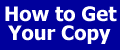
|
| Add to Guest Book | Send a comment | Report a problem |
Some other places you may want to visit
| Internet and Web Essentials | Learning to Use the Internet and the World Wide Web |
| This is a Webliminal.com
Production ©1999, 2000, 2005, 2007 Ernest
Ackermann |
|
| You can help support this site by buying books, CDs, and other items after clicking on any of these links. |  |
FROM the fortune list ...
The manner of giving is worth more than the gift. -- Pierre Corneille