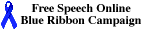| This material has been developed to accompany: |
| Search Strategies for Search Engines |
| This material has been developed to accompany: |
| Search Strategies for Search Engines |
Topics
| Search Engine Databases | Common Search Features |
| Ten Step Strategy | Search Tips |
| AltaVista | |
| Vivisimo | |
| A9 | All The Web |
| AltaVista | AOL Search |
| Ask Jeeves | |
| LookSmart | Lycos |
| MSN Search | Teoma |
| Yahoo! Search |
Knowing how search engine databases are indexed can help you select the most appropriate tool for your research needs, retrieve the most relevant information, and understand why results vary from one database to another.
"Searching beyond Google and Yahoo: nine online search engines compared" - CNET Reviews, May 9, 2005Indexing
In search engines, a computer program, called a spider or robot, gathers new documents from the World Wide Web. The program retrieves hyperlinks that are attached to these documents, loads them into a database, and indexes them using a formula that differs from database to database. The search engine then searches the database according to the request you enter. Although robots have many different ways of collecting information from Web pages, the major search engines all claim to index the entire text of each Web document in their databases. This is called full-text indexing. All of the major search engines are full-text databases.
Some robot programs are intuitive; they know which words are important to the meaning of the entire Web page, and some of them can find synonyms to the words and add them to the index. Some full-text databases use a robot that enables them to search on concepts, as well as on the search query words. In some search engines, the robot skips over words that appear often, such as prepositions and articles. These common words are called stop words.
Some search engines index the terms that are in meta-tags of Web pages. Meta-tags are keywords that describe the page but may not appear on the page. They appear only in the HTML source document.
When to Use Search Engine Databases
Search engines are the best tools to use when you are looking for very specific information or when your research topic has many facets. Usually when you need information on a very detailed or multifaceted subject, a search engine will give you not only more information, but also the most precise and up-to- date information possible. Even though most of the major search engine databases attempt to index the entire Web, each one has a different way of determining which pages are most relevant to your search request. In one database, a relevant document may be fiftieth on the list; in another database, that document may be first. In order to retrieve the most relevant documents, you should become familiar with many search engines and their features.
Proximity Searching
The following list provides a guideline for you to follow in formulating search requests, viewing search results, and modifying search results. These procedures can be followed for virtually any search request, from the simplest to the most complicated. For some search requests, you may not want or need to go through a formal search strategy. If you want to save time in the long run, however, it's a good idea to follow a strategy, especially when you're new to a particular search engine.
A basic search strategy can help you get used to each search engine's features and how they are expressed in the search query. Following the 10 steps will also ensure good results if your search is multifaceted and you want to get the most relevant results.
For multifaceted searches a full-text database is best. For a search
involving one facet like a person's name or a phrase without stop
words, search engines that provide keyword indexing will be
sufficient.
After determining whether your search has yielded too few Web
pages (low recall), there are several things to consider:
Overview
In this activity, we are going to search for resources on a multifaceted topic. We want to find World Wide Web documents that focus on how self-esteem relates to young girls' likelihood of developing eating disorders. There has been a lot of research in the past 10 years about how changes in modern life have hurt teenage girls' development, and we'd like to see if any of this research has been published on the Web.
Following the steps of the basic search strategy, we need to examine the facts of our search, choosing the appropriate keywords and determining which search features apply. Then, we'll go to the search engine and read the search instructions. We'll explore AltaVista.
We'll follow the steps of the Basic Search Strategy.
We'll use the search expression
(teenage girls or adolescent girls) and (eating disorders or anorexia nervosa or bulimia) and self-esteem.
AltaVista
Activity Search Strategies in Google
Overview
We'll be searching for the same information that we did in the previous activity- how self-esteem relates to teenage girls' likelihood of developing eating disorders.
We have already done Steps 1 through 4 of the basic search strategy, so we'll now do the following steps, which correspond to Steps 5 through 10 of the strategy:
(See the book, pages 181-185, for the details.)
![]()
Activity
Search
Strategies in Vivisimo
Overview
We'll look for information on the same topic in Vivismo. As stated before, Vivisimo is a meta-search tool. Also known as parallel-search tools or unified search interfaces, meta-search tools don't create their own indexes. They merely provide a search interface so that you can use several search engines and directories at the same time with one search expression. Vivisimo searches several different databases. See "Frequently Asked Questions About Vivisimo" for more information.Metasearch tools can be very useful for single-word subjects but unreliable for multiterm, multifaceted searches, such as the one we have been using here.
Let's see how Vivisimo handles our topic. We will be following Steps 5 through 10 of the basic search strategy, as we did in the previous activity.
See the text for details.
![]()
Topics
| Search Engine Databases | Common Search Features |
| Ten Step Strategy | Search Tips |
| AltaVista | |
| Vivisimo | |
Related links at Webliminal.com
| Internet and Web Essentials | Successful Search Strategies | fyi | chapter capsule |
 |
Visit Searching and Researching on the Internet and the WWW for more information about using the Internet for doing research and finding what you need. |
This material has been developed to accompany: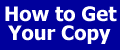
|
| Add to Guest Book | Send a comment | Report a problem |
Some other places you may want to visit
| Internet and Web Essentials | Learning to Use the Internet and the World Wide Web |
| This is a Webliminal.com
Production ©1999, 2000, 2005, 2007 Ernest
Ackermann |
|
| You can help support this site by buying books, CDs, and other items after clicking on any of these links. |  |
FROM the fortune list ...
Good nature, like a bee, collects honey from every herb. Ill nature, sucks poison from the sweetest flower.