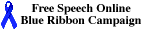| This material has been developed to accompany: |
| Evaluating Information Found on the World Wide Web |
| This material has been developed to accompany: |
| Evaluating Information Found on the World Wide Web |
Topics
| Why Evaluate? | Guidelines for Evaluation | |
| Evaluation Resources | ||
| Using a URL and Search Engines to Investigate a Resource | Applying Guidelines to Evaluate a Resource |
We use the information we've found on the Internet or Web for a variety of purposes. Sometimes we use it for entertainment, recreation, or casual conversation. When we use the information for research, we have to be sure the information is reliable and authoritative. That puts us in the position of having to verify information and make judgments about whether it is appropriate. We need to think critically, as opposed to using information just because it's available to us or published on the Web.
In some situations, we don't have to do that work on our own. Some information is screened before it comes to us. When we retrieve information from an academic or research library, either by using the Web or by visiting in person, we rely on professional librarians who have evaluated and selected the material. Information in a database that's been prepared by a scholarly or commercial organization is often evaluated and checked for correctness before it's made available. Articles and reports published by scholarly organizations, research labs, and government agencies often go through an independent review process before being published. Some librarians and other information specialists have established virtual libraries on the Web where they review, evaluate, and list reliable sources of information on the World Wide Web.
Here are some of those virtual libraries:
Thinking critically about information and its sources means being able to separate facts from opinions. We have to be able to verify information and know its source, we have to determine whether the facts are current, and we need to know why someone offered the data at all. After considering these issues, we can decide whether the information is appropriate for our purposes.
Goal
![]() Who is the author
or institution?
Who is the author
or institution?
| .edu | educational (anything from serious research to zany student pages) |
| .gov | governmental (usually dependable) |
| .com | commercial (may be trying to sell a product) |
| .net | network (may provide services to commercial or individual customers) |
| .org | organization (non-profit institutions; may be biased) |
If you're using Netscape or Firefox, click on View in the menu bar and select Page Info. That shows the title of the Web page and the date it was last modified, if that's available.
If you're using Microsoft Internet Explorer there's nothing that gives the date last modified as Page Info does in Navigator. Selecting Properties from the menu you see when you click on File in the menu bar only tells you the current date or the date you saved a shortcut to the Web page. There is a tool named Page Freshness available at a Web site named "Bookmarklets." You can add it (or any of the items for Internet Explorer at that site) to your favorites list. Once they're in the favorites list you can use them by clicking on Favorites in the navigational toolbar, and then click on the bookmarklet in the favorites list. (You can also add these to the bookmark list if you're using Navigator and use them in a similar manner.)
Follow these steps to obtain and use the Page Freshness bookmarklet.
- Type the URL http://www.bookmarklets.com/tools/frames.phtml#pgfrshfrm in the address box and press Enter.
- Move the mouse pointer over the hyperlink Page Freshness, read its description, and click the right mouse button.
- Select Add to Favorites and add the bookmarklet to the favorites list.
Activity Using a URL and Search Engines to Investigate a Resource
Overview
In this activity, we’ll seek further information about a resource we’ve come across on the Web. Let’s assume that we’re doing some research related to the U.S. involvement in Vietnam and we’ve come across a Web page “Episode 1, 1962–1963: Distortions of Intelligence.” It doesn’t contain the name of the author: It appears that the organization providing the information is the Center for the Study of Intelligence, but we’re not familiar with that organization.
To find more information, we will do the following steps:
(See the book for the details.)
![]()
In the previous activity we started with a Web page and used its URL to find the organization that published the Web page and to whom we could attribute the text in the Web page.
Activity Applying Guidelines to Evaluate a Resource
Overview
In this activity, we'll apply the guidelines for evaluating information on the Web. If we were researching a topic related to evaluating information on the Internet we might come across a Web page called "Meeting the Challenge of Critically Evaluating Information on the Internet and the World Wide Web." This is the Web page we'll evaluate in this activity.
We'll go through the guidelines by answering each of the following questions:
In this activity, we'll be able to obtain answers in a rather direct way. It's not always so straightforward, but this is meant to be a demonstration. In your own work, you may have to be more persistent and discerning.
(See the book for the details.)
![]()
Information on the World Wide Web About Evaluating Resources
There are several good resources on the World Wide Web to help you evaluate information. They give in-depth information about critically examining documents that appear on the Web or in print, and they offer other guidelines and suggestions for assessing Internet and Web resources.
Guides to evaluating library resources:
Topics
| Why Evaluate? | Guidelines for Evaluation | |
| Evaluation Resources | ||
| Using a URL and Search Engines to Investigate a Resource | Applying Guidelines to Evaluate a Resource |
Related links at Webliminal.com
| Internet and Web Essentials | Selecting, Evaluating, and Citing Information from the Internet |
fyi | chapter capsule |
 |
Visit Searching and Researching on the Internet and the WWW for more information about using the Internet for doing research and finding what you need. |
This material has been developed to accompany: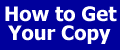
|
| Add to Guest Book | Send a comment | Report a problem |
Some other places you may want to visit
| Internet and Web Essentials | Learning to Use the Internet and the World Wide Web |
| This is a Webliminal.com
Production ©1999, 2000, 2005, 2007 Ernest
Ackermann |
|
| You can help support this site by buying books, CDs, and other items after clicking on any of these links. |  |
FROM the fortune list ...
The first step binds one to the second.