

|
Writing
Your Own Web Pages
|
|
Topics
|
You'll see that it's a straightforward process to design and put together a basic Web page. Web pages are text or ASCII files in which HTML (hypertext markup language) is used to specify the format of the Web page, images to be displayed, hyperlinks, and possibly other elements. A Web browser interprets the HTML in the file and then displays the Web page. |
||||||||
|
What turns an ordinary text file into a Web page? Two things:
|
|||||||||
|
There are several Web-based collections or personal Web pages. Most of these allow you to list or resister your personal Web page as well as search for other's Web pages.
Two interesting articles about why people create Web pages:
|
|||||||||
| Special Characters |
Two sources for a complete list of ways to represent special characters using HTML are: |
||||||||
|
Using HTML you can set the background of a Web page to a color or image. |
|||||||||
|
To see lists of sites that provide tools for creating Web documents take a look at: |
|||||||||
|
No matter what type of Web page you're constructing, think carefully about its purpose and design and search for Web pages with a similar topic or purpose before writing. One difficulty with designing a Web page is that a number of technical conditions that affect the way a page looks can't be controlled-size and type of font set by the user, number of colors displayed on a monitor, and screen resolution of a monitor. |
|||||||||
|
One of the great things about the Internet is that it's almost as easy to be an information provider as it is to be an information consumer. You can announce your page by submitting it to several special locations on the World Wide Web.
In addition to the individual services and sites there are Web pages that can be used to submit a URL to several at once. Some of these are: |
|||||||||
| Resources for More Information on Creating Web Sites |
Listings in Directories
Discussion Groups
Newsgroups
|
||||||||
| HTML Tutorials & Guides |
Tutorials and Guides
|
||||||||
| HTML Validators | Here is a list of tools you can use to check your HTML and other items on a Web page. | ||||||||
|
|
|
||||||||
| Other Links Mentioned in the Text |
|
||||||||
| Introduction
to the Internet & the Web |
Using a Browser | Finding Information | ||
| Glossary | HTML | Telnet & FTP | Issues | Search Strategies |
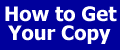 |
This material has been prepared to accompany the book "Internet Today: Email, Searching & the World Wide Web" ISBN 1-887902-43-0, by Ernest Ackermann and Karen Hartman, and published by Franklin, Beedle and Associates, Incorporated, Wilsonville OR, ©1999. No part of this may be reproduced, stored in a retrieval system, or transcribed without permission of the publisher. Feel free to browse this Web site. Please write to Ernie or Karen to let us know if you make a link to this site. |
| You can help support this site by buying books, CDs, and other items after clicking on any of these links. |

| Recommended Books |
FROM the fortune list ...
Computers are useless. They only give you answers. —Pablo Picasso
visits since April 9, 2001
Use these links to report a problem with or to comment on this Web site.