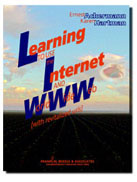| Summary Terms Exercises |
|
Chapter 1 |
|
|---|---|
Supplemental Material (available on CD with the book)
- Review of Fredericksburg.com (PDF)
- URLs from the chapter (HTML)
- Copies of the review questions in quiz format (PDF)
The Internet is a collection of networks throughout the world that agree to communicate using specific telecommunications protocols. But this definition doesn't describe what makes the Internet so exciting. The Internet can also be viewed in terms of the people who use it and the ways they communicate with each other to share information and ideas. It is also a place for people to do research, conduct business, and find information that may enrich their daily lives. The major difference between the Internet and other media, such as television, is that it is interactive and provides immediate feedback. We define the World Wide Web to be the collection of information available through the Internet.
Since the advent of graphical browsers like Netscape Navigator and Microsoft Internet Explorer, the hypertext environment on the Web has made it easy for people to access information by simply clicking on a hyperlink. These hyperlinks can connect the user to text files, programs, charts, graphical images, and digitized video and audio files. The possibilities seem endless, and the path you take is your own choice. A Uniform Resource Locator, or URL, represents each hyperlink. Web browsers use these URLs to specify the type of Internet service or protocol needed and the location of the item. For example, the URL for the Web page "POPClocks" (at the U.S. Census Bureau's Web site) is http://www.census.gov/main/www/popclock.html.
You can access the Internet by having a direct connection from your computer
to a network. This is often the case when your company or campus has a
network installed in offices, classrooms, labs, or residence hall rooms.
To get connected to the Internet you'll need the proper device to connect
to your organization's network and (possibly) the IP address for your
computer and for a domain name system. Another way to connect to the Internet
is to use a modem to call an Internet service provider (ISP) and gain
access through a PPP (Point-to-Point Protocol) connection.
Terms
Exercises
Available on the CD that comes with the book.
This material has been prepared to accompany the book "Learning to Use the Internet and the World Wide Web" (ISBN 1-887902-78-3) by Ernest Ackermann and Karen Hartman, and published by Franklin, Beedle and Associates, Incorporated, Wilsonville, OR. © 2002. No part of this may be reproduced, stored in a retrieval system, or transcribed without permission of the publisher.
| You can help support this site by buying books, CDs, and other items after clicking on this link. |  |
Number of visits here since May 10, 2002.