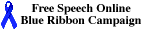| This material has been developed to accompany: |
| Using Search Engines |
| This material has been developed to accompany: |
| Using Search Engines |
Activities
| HotBot | AltaVista |
| Excite |
Activity Search Strategies in HotBot
Overview
In the first activity, we will look for recent information (that is, within
the last six months) on the Shining Path, a revolutionary group in Peru. Before
we get online, we will follow Steps 1 through 5 of the basic
search strategy as we formulate the main ideas of our search.
Now we're ready to go online and search HotBot. We'll follow these steps, which closely correspond to Steps 6 through 9 of the basic search strategy:
(See the book for the details.)
![]()
Activity Search Strategies in AltaVista´s Simple Search Mode
Overview
Since we already followed Steps 1 through 4 of the basic search strategy in
Activity 1 by determining the keywords and search features (phrases, synonyms,
Boolean logic, and so forth), and since we chose the search engine (Step 5),
we can proceed to Steps 6 through 9. We will take the following steps in this
activity:
(See the book for the details.)
![]()
Activity
Finding Specific
Information in Excite
Overview
We´re going to search Excite Excite´s
search engine covers the entire Web. Excite is large and powerful and is mostly
full-text, in that it ignores certain words, such as articles and prepositions.
Excite supports concept searching; that is, the search engine automatically
searches for synonyms of the words you enter. For example, if you asked for
teenager, it might return results with the word adolescent as well.
In this activity, we are going to do a couple of different searches, one on a person's name and the other on a line of poetry. First, we´ll search Excite's database for information, and hopefully for a bibliography, of the works of the writer Saki.
![]() Before going online, we have
done our homework and have learned that Saki is also known as H.H. Munro, Hector
Munro, or Hector H. Munro. After we do that search, we´ll look for the
poem with the line "Till human voices wake us, and we drown."
Before going online, we have
done our homework and have learned that Saki is also known as H.H. Munro, Hector
Munro, or Hector H. Munro. After we do that search, we´ll look for the
poem with the line "Till human voices wake us, and we drown."
We'll follow these steps:
(See the book for details)
![]()
Activities
| HotBot | AltaVista |
| Excite |
 |
Visit Searching and Researching on the Internet and the WWW for more information about using the Internet for doing research and finding what you need. |
This material has been developed to accompany: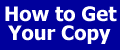
|
| Add to Guest Book | Send a comment | Report a problem |
Some other places you may want to visit
| Internet and Web Essentials | Learning to Use the Internet and the World Wide Web |
| This is a Webliminal.com
Production ©1999, 2000, 2005, 2007 Ernest
Ackermann |
|
| You can help support this site by buying books, CDs, and other items after clicking on any of these links. |  |
FROM the fortune list ...
Drive thy business or it will drive thee. - Benjamin Franklin