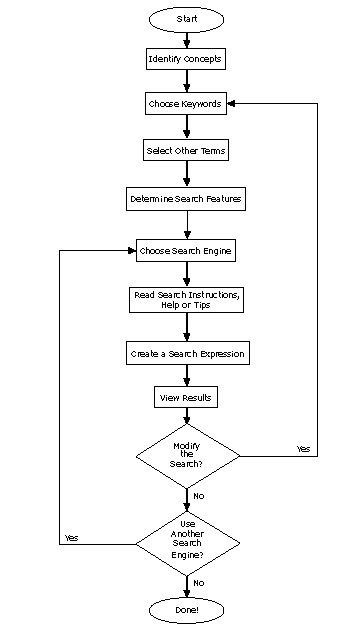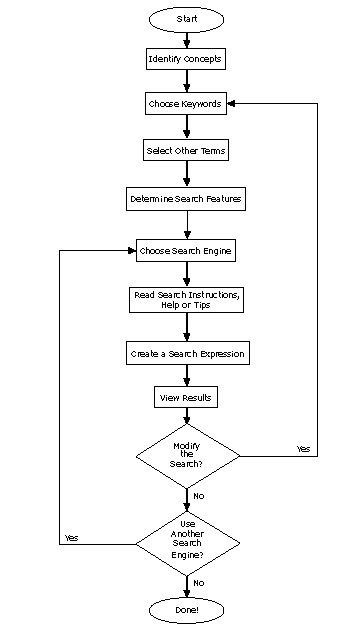Basic Search Strategy: The Ten Steps
The following list provides a guideline for you to follow in formulating search requests, viewing search results, and modifying search results. These procedures can be followed for virtually any search request, from the simplest to the most complicated. For some search requests, you may not want or need to go through a formal search strategy. If you want to save time in the long run, however, it's a good idea to follow a strategy, especially when you're new to a particular search engine.
A basic search strategy can help you get used to each search engine's features and how they are expressed in the search query. Following the 10 steps will also ensure good results if your search is multifaceted and you want to get the most relevant results.
- Identify the important concepts of your search.
- Choose the keywords that describe these concepts.
- Determine whether there are synonyms, related terms, or other variations of the keywords that should be included.
- Determine which search features may apply, i.e., truncation, proximity operators, Boolean operators, etc.
- Choose a search engine.
- Read the search instructions on the search engineís home page. Look for sections entitled help, advanced search, frequently asked questions, etc.
- Create a search expression, using syntax, which is appropriate for the search engine.
- View the results. How many hits were returned? Were the results relevant to your query?
- Modify your search if needed. Go back to steps 2-4 and revise your query accordingly.
- Try the same search in a different search engine, following steps 5-9 above.
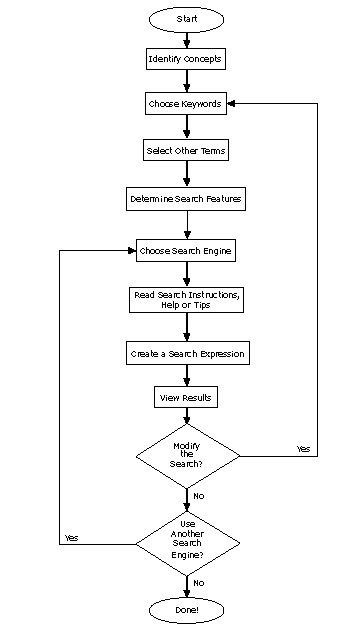
Finding and
Evaluating Information in the World Wide Web
Search Tips
For multi-faceted searches a full-text database is best. For a search involving one facet like a personís name or a phrase without stop words, search engines that provide keyword indexing will be sufficient.
After determining whether your search has yielded too few Web pages (low recall), there are several things to consider:
- Perhaps the search expression was too specific; go back and remove some terms that are connected by ANDs.
- Perhaps there are more possible terms to use. Think of more synonyms to OR together. Try truncating more words if possible.
- Check spelling and syntax (a forgotten quotation mark or a missing parentheses)
- Read the instructions on the help pages again.
If your search has given you too many results with many not on the point of your topic (high recall, low precision), consider the following:
- Narrow your search to specific fields, if possible.
- Use more specific terms; i.e., instead of sorting, use a specific type of sorting algorithm.
- Add additional terms with AND or NOT.
- Remove some synonyms if possible.